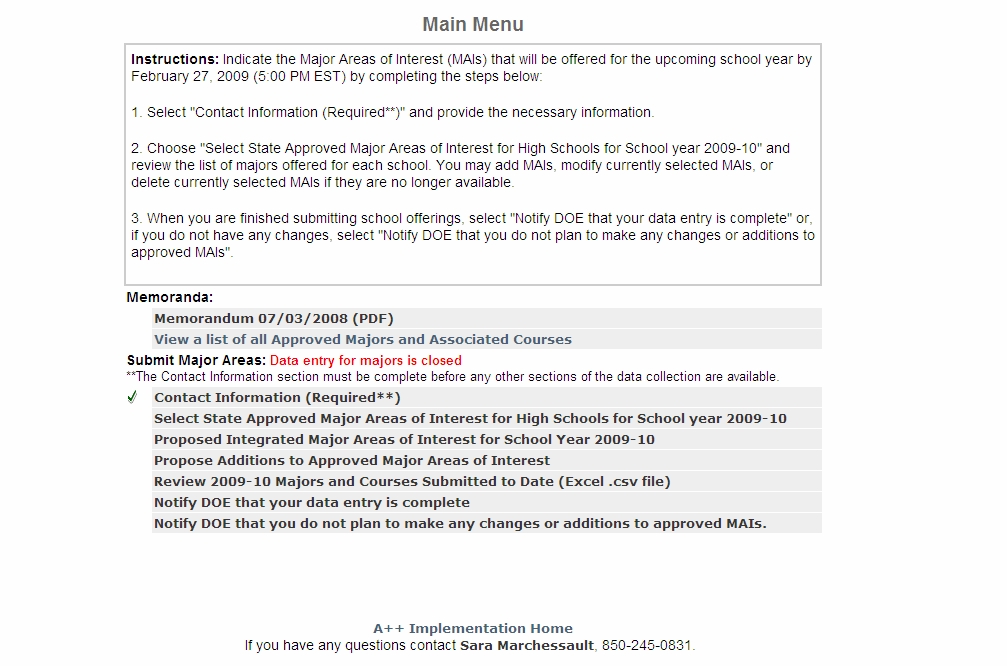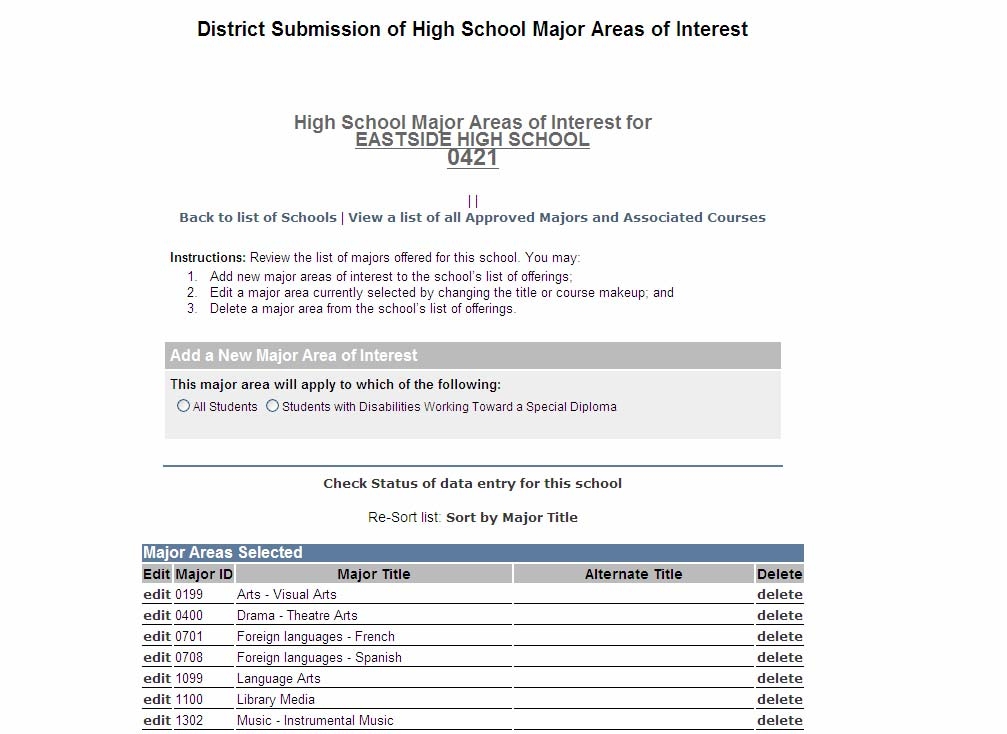FLORIDA DEPARTMENT OF EDUCATION
?
STATE BOARD OF EDUCATION
?
Dr. Eric J. Smith
Commissioner of Education
T. WILLARD FAIR,
Chairman
Members
PETER BOULWARE
AKSHAY DESAI
ROBERTO MARTÍNEZ
PHOEBE RAULERSON
KATHLEEN SHANAHAN
?
CONTACT INFORMATION
LINDA K. TAYLOR
?
Sara Marchessault
(850) 245-0831
MEMORANDUM
Sara.Marchessault@fldoe.org
DPS: 2009-002
TO:
?
District Superintendents
District Secondary Reform Contacts
District Curriculum Contacts
School Principals
FROM:
?
Dr. Frances Haithcock
DATE:
?
January 22, 2009
SUBJECT:
?
MAJOR AREA OF INTEREST SCHOOL AND DISTRICT UPDATES FOR
2009-2010
I am pleased to share that the process for reviewing new and proposed changes to Major Areas of
Interest (MAIs) is complete for school year 2009-2010. Twelve new MAIs have been approved as well
as many course additions to existing Majors. Twenty-Eight MAIs were added by the Department of
Education (DOE) to reflect corresponding Bright Futures Gold Seal Vocational (GSV) Scholarship
programs. The A++ Implementation Web site, www.fldoe.org/aPlusPlus, has been updated to reflect the
changes.
Please log-in and submit MAI school offerings for 2009-10 by February 27, 2009. A file of
currently selected MAIs for each district is available at www.fldoe.org/aPlusPlus under the High School
Majors section (select
Viewable District and School Major Areas of Interest
).
As you prepare for updating MAIs offered at your schools, here is a list of items to note:
o
?
The database will be open from January 26, 2009 (8:00 AM EST) to February 27, 2009 (5:00
PM EST) for districts to update MAIs offered at their schools.
o
?
You may add MAIs, modify currently selected MAIs, or delete currently selected MAIs if they
are no longer available.
DR. FRANCES HAITHCOCK
?
CHANCELLOR OF PUBLIC SCHOOLS
?
325 W. GAINES STREET • SUITE 514 • TALLAHASSEE, FL 32399-0400 • (850) 245-0509 • www.fldoe.org
Major Area of Interest
January 22, 2009
Page 2
o
?
If a school serving grades 9-12 is missing from the list or if a school should be removed, please
send an email to Sara.Marchessault@fldoe.org indicating the district number, school number,
school name and year for the update.
o
?
If a school offers a Major containing a Career Technical Education (CTE) program, you may
now select individual courses within the program.
Attached is a document with instructions and screenshots for updating your Majors in the database.
Once the reporting window closes, the A++ Implementation and FACTS.org Web sites will be updated
with the most current MAIs.
Thank you for your continued commitment to educational excellence. If you have questions regarding
Majors and courses that will be offered at your schools, please contact Sara Marchessault, Bureau of
School Improvement, at (850) 245-0831, or via email at Sara.Marchessault@fldoe.org
FH/sm
Attachment
Instructions for Submitting Major Area of Interest (MAI)
?
School Offerings for 2009-10
?
The system will accept MAIs school offerings for 2009-10 from January 26, 2009 (8:00 AM EST) to
February 27, 2009 (5:00 PM EST).
1.
?
Go to www.fldoe.org/aPlusPlus, under the High School Majors section choose “District Submission of
School Major Areas of Interest”.
2.
?
Log-in by providing your school district and password. (There is only one password per district. If you
need assistance, please use the contact information provided on the log-in screen.)
3.
?
On the menu, select "Contact Information (Required**)" and provide the necessary information.
4.
?
Choose "Select State Approved Major Areas of Interest for High Schools for School year 2009-10" and
review the list of majors offered for each school. You may add MAIs, modify currently selected MAIs,
or delete currently selected MAIs if they are no longer available.
5.
?
When you are finished submitting school offerings, select "Notify DOE that your data entry is complete"
or, if you do not have any changes, select "Notify DOE that you do not plan to make any changes or
additions to approved MAIs".
Updating School Offerings
1.
?
Indicate the major areas of interest for each high school in your district. Click the “Select” button next
to the high school name to review the list of majors offered for the school.
•
?
Every high school must have submitted major areas of interest in order to get to the logout page for
district final submission.
•
?
If a school serving grades 9-12 is missing from the list or if a school should be removed, please use
the contact information provided on the screen to request an addition/deletion. (Be sure to include
the district number, school number, and school year with the request.)
•
?
When you are finished reviewing and/or submitting school offerings, select "Main Menu” across the
top. Select “Notify DOE that your data entry is complete" or, if you do not have any changes, select
"Notify DOE that you do not plan to make any changes or additions to approved MAIs". A
confirmation message will appear requiring that the Superintendent and/or School Board have
approved this submission.
A
B
C
A) To add a Major, use the gray box. Select whether the major is for all students or for students with
disabilities working toward a Special Diploma. The box will expand and provide the list of majors.
Select the major, alternate title (if desired) and individual courses.
B) To edit a Major, click the “edit” link. Here you may edit the alternate title and select or de-select
courses. (NOTE- Review MAIs that include Career Technical Education (CTE) programs; you are now
able to de-select courses within the program.)
C) To delete a Major, click the “delete” link. A confirmation message will appear.