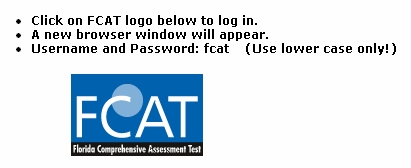www.flvs.net
Florida Virtual School (FLVS)
?
Offering All Florida Students Access to an Online FCAT Prep Course
?
Below are the directions for accessing both the 8
th and 10
th grade FCAT prep courses Teachers,
parents, and students may use the activities and resources in this course to help prepare students for
the test. Some teachers take their students into a computer lab once a week to access the course
lessons, while other teachers use the tool for individualized student work on specific assignments.
For course access:
1.
Using Internet Explorer, go to the FLVS website: www.flvs.net
2.
On the FLVS home page, click on the
FCAT link.
3.
From the next page, follow the on-screen directions:
4.
On the next page, enter the posted user name and password (fcat for both).
5.
Click on the
Enter Here
button to choose the FCAT 8
th or 10
th Course.
6.
For problems, contact help@flvs.net or 1-866-322-8324.